How to Create an AWS SES Key
This will help you get the key you need after you have created an Amazon SES account.
First create your SES account and Login to to amazon AWS.
If you have not done so then you click here to view the article on creating an account.
1. In the search bar type IAM and click the IAM link that comes up (see image below).

2. Click on Users and then Create User (See Image Below)

3. Enter mp-key as the User Name and click Next. Do no click the checkbox

4. Now click on Attach Policies Directly then enter sesfullaccess inside the search bar and check the box of the policy that comes up called AmazonSESFullAccess and then click Next (See Image Below).
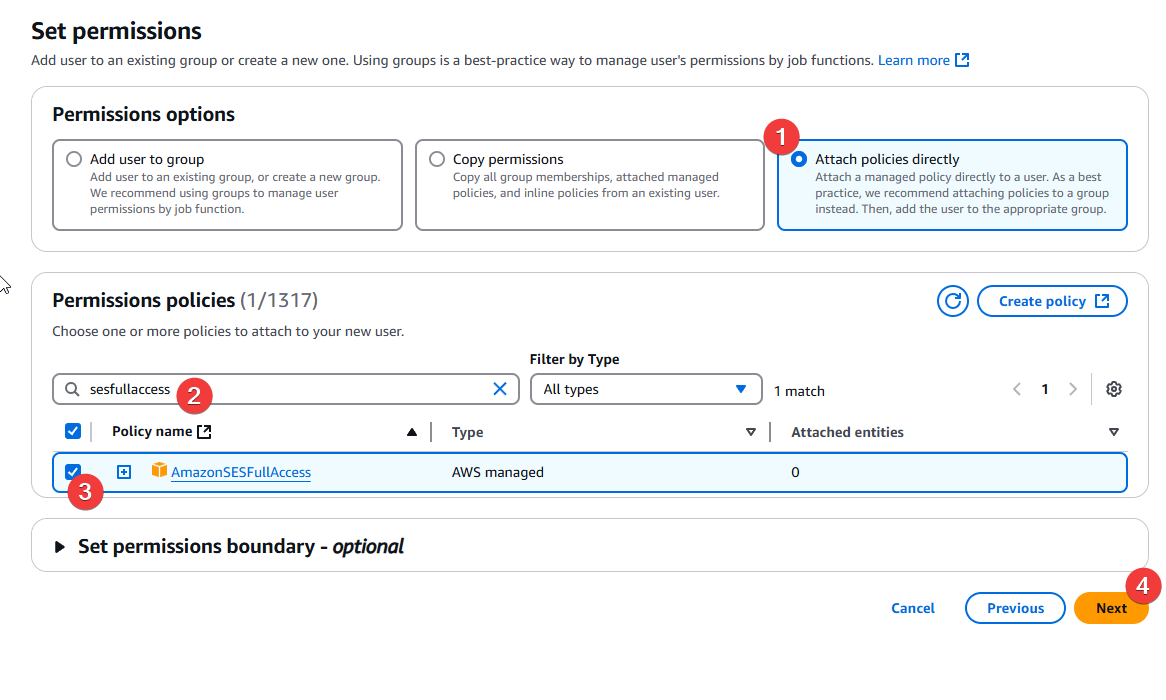
5. Click Next Again and then click Create User.
6. Now it will bring you back to the Users page. Click on the new user you just created called mp-key.
7. Then click on the link that says Create Access Key (See Image Below).

8. Click on Other and then click on Next.