Modifying Your Theme
Customize your website's theme by adjusting settings such as colors, navigation bar behavior, and footer styles.
1. Go to the Website & Landing Pages category on the side menu.
2. Select the category Website.
3. From here, on the Theme tab you'll be able to modify different settings, such as colors, max image height, default landing page, etc.
Always Show Navigation Bar - If marked, it allows users to keep the navigation bar visible even when they scroll down the page.
Navigation Bar Background Color - Allows you to set the background color of the navigation bar.

Navigation Bar Font Color - Allows you to set the font color on the navigation bar.

Navigation Bar Button Background Color - Allows you to set the background color of the footer section at the bottom of the webpage.
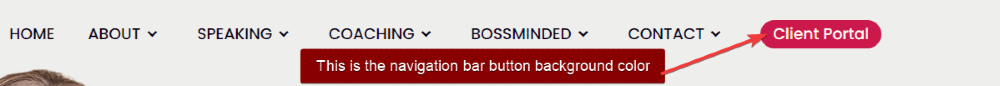
Navigation Bar Button Font Color - Allows you to set the color of the font of the footer section at the bottom of the webpage.

Footer Background Color - Allows you to set the background color of the footer section at the bottom of the webpage.

Footer Font Color - Allows you to set the color of the font in the footer section at the bottom of the webpage.

Footer Category Bar Color - Allows you to set the color of the category bar in the footer section at the bottom of the webpage.
