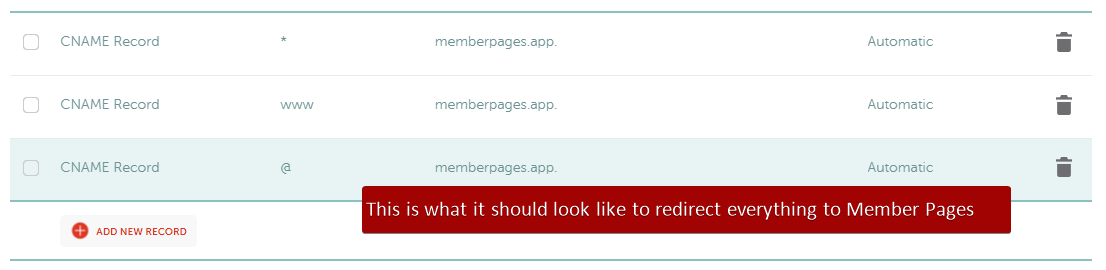How to Point Your Namecheap Domain to Member Pages
By following these steps you can use your own domain on customer facing pages.
- Login to your Namecheap account.
- Click on Account --> Dashboard from the top menu.
- Find the domain you want to use and click the MANAGE button.
- Click on Advanced DNS in the menu that appears towards the top.
- Click on Add New Record and then select CNAME Record and under host type. (See First Image Below - Note You may have to Delete an Existing Record)
- Enter @ for the Host and memberpages.app for the target and then click the checkbox to save it.
Repeat Steps 5 and 6 for any domains you want to add.
The most common are @ for the root domain (ex: abc.com), www (ex: www.abc.com), and * (ex: anythingelse.abc.com) - We recommend adding all three unless your are pointing any of your domains to another place.