What Happens When an Email Bounces
When an email Bounces or a User Marks it as Spam we will automatically unsubscribe them from future emails.
In the event that an email bounces (and the return email is still set to memberpages) we will display a notification inside your admin dashboard letting you know the email has bounced (or been marked as spam). We will then automatically unsubscribe that user from future emails.
In many cases an email will bounce because a customer entered the wrong email address so it will co-inside with them also emailing you and telling you they didn't get the email. In these cases you can simply update the users email addres and then re-subscribe them.
To re-subscribe a user open the user details from the Search Users area. and then find the section called Email Subscription.
Make sure the three options are all selected like in the screenshot below.
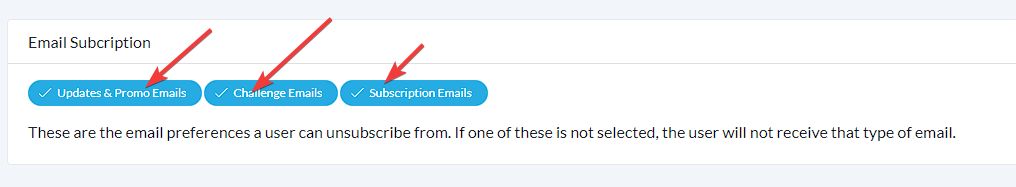
You can then re-send any emails by
1. expanding the Email History section (directly below the Email Subscription area) and
2. clicking the re-send button. Refer to the screenshot below.
